Create deployments from Octopus Deploy
Notifying elmah.io of a new deployment from Octopus Deploy is supported through a custom step template. The step template can be installed in multiple ways as explained on Community step templates. In this document, the step template will be installed directly from the Process Editor:
-
Go to the Process Editor and click the ADD STEP button. In the Choose Step Template section search for 'elmah.io':
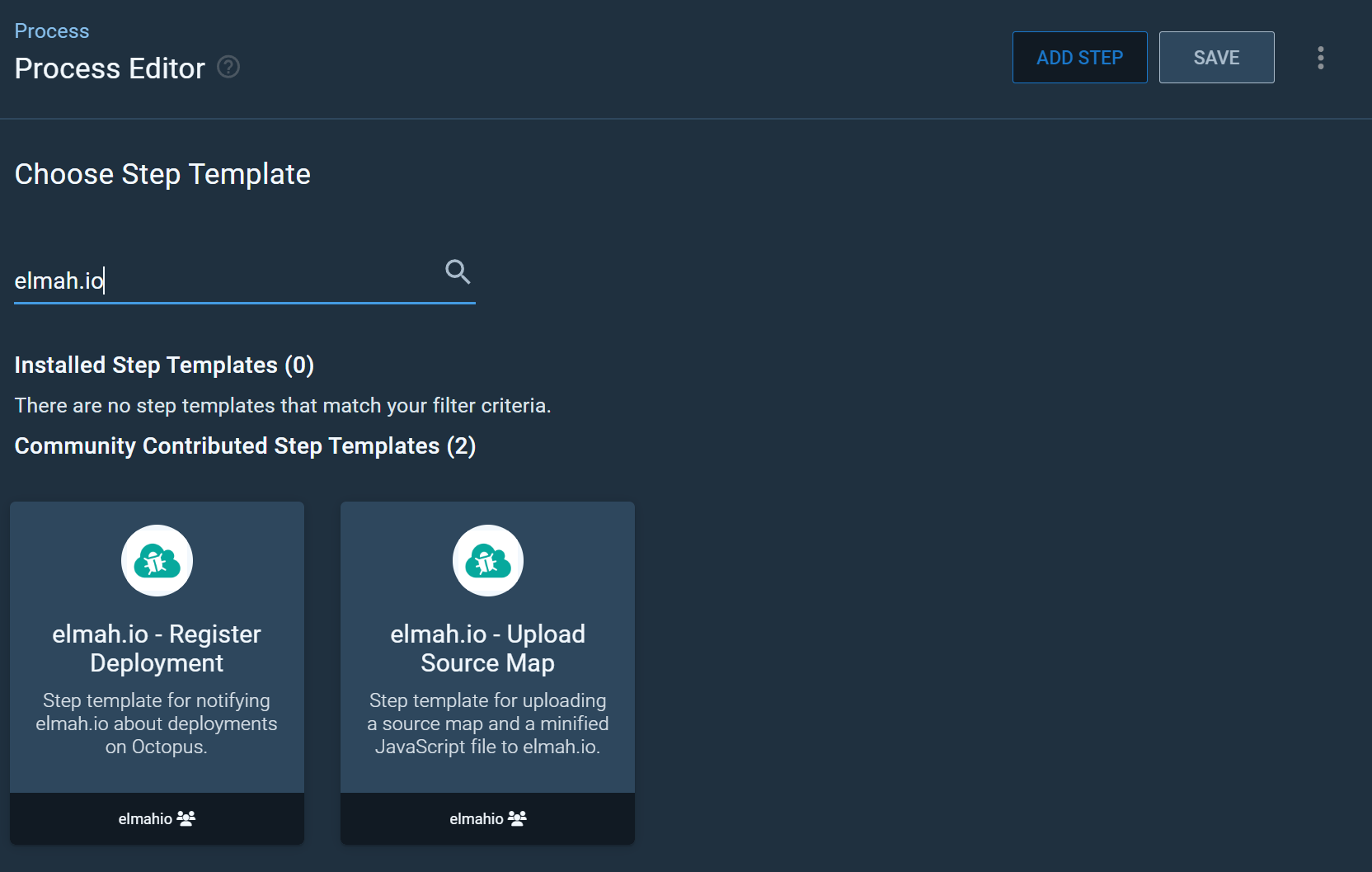
-
Hover over the 'elmah.io - Register Deployment' community template and click the INSTALL AND ADD button.
-
In the Install and add modal click the SAVE button.
-
The step template is now added to the process. Fill in your API key (Where is my API key?) and log ID (Where is my log ID?) in the step template fields and click the SAVE button:
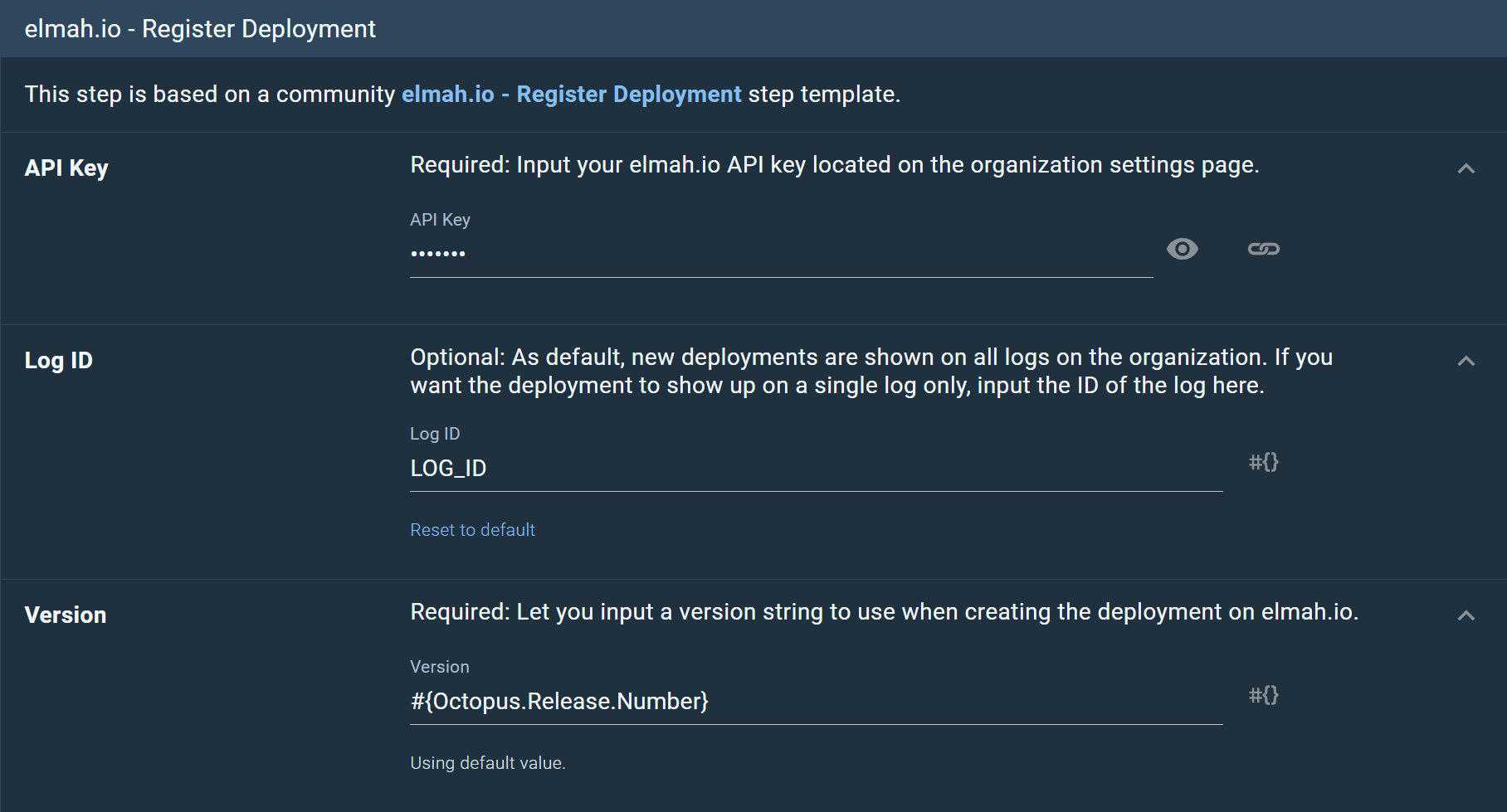
And we're done. On every new deployment, Octopus Deploy will notify elmah.io. In case you want an alternative version naming scheme, the Version field in the step template can be used to change the format.
This article was brought to you by the elmah.io team. elmah.io is the best error management system for .NET web applications. We monitor your website, alert you when errors start happening, and help you fix errors fast.
See how we can help you monitor your website for crashes Monitor your website
