How to get the SQL tab to show up
The elmah.io UI can offer to show any SQL code part of the current context of logging a message. The code will show up in the log message details as a tab named SQL:
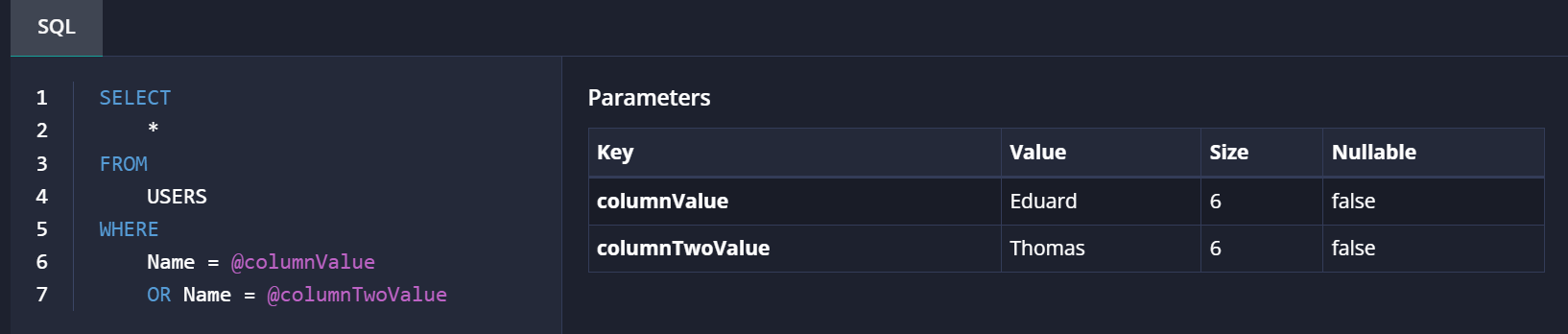
The tab shows a formatted view of the SQL code including any parameters and/or syntax errors. This can help debug exceptions thrown while executing SQL code against a relational database.
To make the SQL tab show up, custom information needs to be included in the Data dictionary of a log message. The following sections will go into detail on how to include the custom information in various ways.
Entity Framework Core
Entity Framework Core is easy since it already includes any SQL code as part of the messages logged through Microsoft.Extensions.Logging's ILogger. The SQL code and parameters are logged as two properties named commandText and parameters. elmah.io will automatically pick up these properties and show the SQL tab with the formatted results.
As a default, all values in parameters are not logged as part of the message. You will see this from values being set to ? in the UI. To have the real values show up, you will need to enable sensitive data logging when setting up EF Core:
services.AddDbContext<Context>(options =>
{
// Other code like: options.UseSqlServer(connectionString);
options.EnableSensitiveDataLogging(true); // ⬅️ Set this to true
});
This should not be set if you include sensitive details like social security numbers, passwords, and similar as SQL query parameters.
Manually
If you want to attach SQL to a log message made manually, you can go one of two ways. The first way is to fill in the commandText and parameters Data entries shown above. When creating a message on Elmah.Io.Client it could look like this:
client.Messages.CreateAndNotify(logId, new CreateMessage
{
Title = "Log message with SQL attached",
Severity = Severity.Error.ToString(),
Data = new List<Item>
{
new Item
{
Key = "commandText",
Value = "SELECT * FROM USERS WHERE Name = @columnValue OR Name = @columnTwoValue"
},
new Item
{
Key = "parameters",
Value = "columnValue='Eduard' (Nullable = false) (Size = 6), columnTwoValue='Thomas' (Nullable = false) (Size = 6)"
},
},
});
The value of the parameters item needs to correspond to the format of that Entity Framework and the System.Data namespace uses.
The second approach is to provide elmah.io with a single Data item named X-ELMAHIO-SQL. The value of this item should be a JSON format as seen in the following example:
var sql = new
{
Raw = "SELECT * FROM USERS WHERE Name = @columnValue OR Name = @columnTwoValue",
Parameters = new[]
{
new
{
IsNullable = false,
Size = 6,
Name = "columnValue",
Value = "Eduard"
},
new
{
IsNullable = false,
Size = 6,
Name = "columnTwoValue",
Value = "Thomas"
},
},
};
client.Messages.CreateAndNotify(logId, new CreateMessage
{
Title = "Log message with SQL attached",
Severity = Severity.Error.ToString(),
Data = new List<Item>
{
new Item { Key = "X-ELMAHIO-SQL", Value = JsonConvert.SerializeObject(sql) },
},
});
The JSON generated by serializing the anonymous object will look like this:
{
"Raw": "SELECT * FROM USERS WHERE Name = @columnValue OR Name = @columnTwoValue",
"Parameters": [
{
"IsNullable": false,
"Size": 6,
"Name": "columnValue",
"Value": "Eduard"
},
{
"IsNullable": false,
"Size": 6,
"Name": "columnTwoValue",
"Value": "Thomas"
}
]
}
This article was brought to you by the elmah.io team. elmah.io is the best error management system for .NET web applications. We monitor your website, alert you when errors start happening, and help you fix errors fast.
See how we can help you monitor your website for crashes Monitor your website
